Drivve Image
Drivve Image is a high performance, feature-rich scanning software that provides a smart way to enhance and seamlessly integrate your scan workflows into your information infrastructure. Drivve Image optimises business processes by intelligent capture, processing and distribution with full enterprise security.


How does Drivve Image work?
You log in to the Drivve Image software at your office photocopiers and access personalised profiles that allow for one-touch automated multilayer scan and distribution processes. Two-way communication between your server, database and business solutions, and your scan device of choice allows you to use existing information to name, categorise and file scanned documents or add important data from manual input, barcodes or intelligent text analysis.
How can Drivve Image help?
- Create searchable PDF documents with full OCR.
- Create editable documents in Excel or Word.
- Autorotate documents, crop borders, de-skew, blank page deletion and clean up.
- intelligent Filename Generation.
- Digital Rights Management and Secure User authentication
- Bates Stamping.
- Search and browse for network folders.
- Database connectivity with full-text search.
Multiple modules help to customise Drivve Image‘s performance to the requirement of your business and make sure you will find the scanned document optimised, and enriched by relevant data, filed at the exact right place within seconds.
Optimise your scanning process
Scanning documents is a mission-critical task for many businesses. To guarantee the most efficient, enhanced and secure execution of this crucial process becomes key to a successful business. Drivve Image owns the power to tremendously optimise the scan processes of virtually any business needing a robust scanning solution.


Everything you need from a Scanning Solution
Drivve Image brings together a comprehensive set of best-in class, intelligent scanning features including foolproof security functions and a super user-friendly design, Drivve Image transforms your entire network of input devices into an exceptionally integrative, finely tuned programmable ignition system for your document workflows.


Easy to install
Automatically install Drivve Image software on your MFP devices. Drivve Image has great manufacturer support (Lexmark, OKI, Sharp, Xerox, Kyocera, Toshiba, Samsung MFPs and Canon & Fujitsu scanners)
Automation and Workflows
Organisations using Microsoft Windows SharePoint Services will be happy to know they have a powerful strategy to help them get their input devices integrated with their SharePoint systems.
Drivve in action - Case Study
How Drivve helped a local estate agents
The Situation
The director of a local estate agents reached out to us; they want to go paperless and need an automated way of scanning deeds and agreements to the cloud via SharePoint for archiving purposes.
These scans need to be named appropriately so they can be recalled easily. Their current process involves scanning sheets, renaming the pdf, and then manually uploading to SharePoint.

The Solution
Starting with the hardware, by upgrading the printer to a Sharp MX-2651. This new flagship model scans up to 80 sheets per/min.

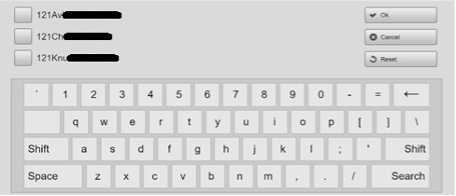
The user repeats this Process for the contacts and doc type, when the form has been completed press scan.
The image is then saved as a PDF in SharePoint with following name structure Propertyname-ContactName-Doctype.pdf
The Benefit
The value of Drivve should be clear by now, by automating this scan process staff can now process documents in much higher volumes. It’s also more reliable since the process is now almost entirely automated, problems like scans being forgotten about or not named correctly has been resolved.
In summary the business owner is happy because they no longer must employ someone specifically for the purposes of archiving customer docs, it can now be done as a collective by all staff since the process is so simple and easy to understand.
If you’re looking to integrate Drivve Image into your existing print environment, talk to one of our friendly document experts, who’ll work with you to bring you the latest technology for less. We pride ourselves on our customer support and saving you time and money.
We supply industry leading brands

