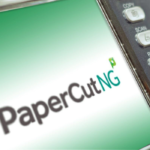Printer Security? Here Are 6 Tips To Keep Your Business Safe
Modern office printers and photocopiers operate much like your computers on your network. They have built-in hard drives that contain data on all the documents you’ve printed, they access the internet and communicate across your network.
Printer Security
A recent study by Quocirca on printer security stated that:
11% of all security incidents are print-related, equating to an average of nine print-related incidents per year. 59% of these lead to data losses, costing an average of £313,000 per-annum to deal with.
In today’s ever-connected world securing your data should be a top priority. If your business deals with sensitive or confidential documents and must comply with industry data regulations you will want to ensure all your printers and photocopiers are secured on your network.

An unsecured printer or photocopier can provide an easy access point to your entire business network. This puts your business data at risk from malicious attack.
Choose the correct Printer
Printers and photocopiers specifically designed for use in a business setting will have advanced printer security features already built-in to the device.
Do not use a consumer printer in a business print environment as these are not designed with enterprise-level security in mind. Make sure you are utilising the security features in your office MFD to take full advantage of the protection it offers.

Remember that the printer manufacturers are constantly improving printer security protocols and adding better security features to their devices and this means that a newer printer is much more secure than an older device.
If you have an older device, it may be worth considering an upgrade to a much more secure device, maybe to comply with new regulations or because your business has grown and so has your data.
Use Authentication
Keep Updated
Protect your Data
Many business printers now come with the ability to encrypt the data they hold on the hard drive. Make sure you are using encryption to protect your business data. When it’s time to replace your device, ensure all your data is professionally removed from the hard drive before it leaves your business.

Network Security
Close your ports

Printer Security Best Practices
Treat your printer or photocopier like you would any other device on your network. Require a password to access, set up secure firewalls and implement Bring Your Own Device (BYOD) policies to prevent any malicious use.
Your business should have standard policies for printer security enforced through centralised tools, which should be reviewed regularly.
Print Logic can help you secure your printing environment. Our printers and photocopiers come with enterprise-grade security features and our print experts can assess your print environment to ensure you get the most out of your devices security features. If you have any concerns contact us for more information.
Print Logic supply printers, photocopiers and document management solutions to some of the UK’s leading businesses. Contact us today to discuss how we can help you build a better business.